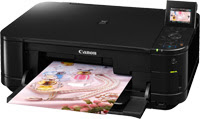IZArc 4.1.7.2748 Free Download
IZArc 4.1.7.2748 Free Download
Ivan Zahariev - 154KB (Freeware)With a modern easy-to-use interface, IZArc provides support for most compressed and encoded files, as well as access to many powerful features and tools.
IZArc is a freeware archive utility supporting many archive formats like: 7-ZIP, A, ACE, ARC, ARJ, B64, BH, BIN, BZ2, BZA, C2D, CAB, CDI, CPIO, DEB, ENC, GCA, GZ, GZA, HA, IMG, ISO, JAR, LHA, LIB, LZH, MDF, MBF, MIM, NRG, PAK, PDI, PK3, RAR, RPM, TAR, TAZ, TBZ, TGZ, TZ, UUE, WAR, XXE, YZ1, Z, ZIP, ZOO.
It allows you to drag and drop files from and to Windows Explorer, create and extract archives directly in Windows Explorer, create multiple archives spanning disks, creating self-extracting archives, repair damaged zip archives, converting from one archive type to another, view and write comments and many more. IZArc has also build-in multilanguage support.
If you need to send large files to your colleagues, friends or customers who may not have archiving tool you can easily create self-extracting archive that can be extracted by simple double click.
IZArc can be configured to run your preferred Anti-Virus scanner when you open any archives. It also supports 256-bit AES encryption to secure your data.